In this post, I will cover 10 photography blogging mistakes that are not only hurting your blog, but also your business.
Many photographers start a blog on their photography portfolio website to help build their brand and attract more clients. This is also a great way to generate a passive income in addition to your paid clients.
If you are a photography blogger or want to start a blog on your photography portfolio website then I suggest you avoid these common mistakes most new photography bloggers make.
Make Money doing what you Love
Blogging Mistake 1: Not Writing for your Clients.
Before you can begin developing a blogging strategy, you need to ask yourself one big question. Who is my target audience? In other words, why and who am I writing this for?
The biggest mistake I see new photography bloggers make is that they start blogging for other photographers. Unless you are specifically creating a blog to teach photography then you should not be blogging for other photographers. You should be blogging for your client.
If you want to teach photography, you should start a separate blog on a different website then the one you are using to attract clients. These are two separate audiences, photographers and photography clients.
Identify whom you are writing for so the next time you are dreaming up ideas for a blog post you will know which topic fits your audience. A great formula is to ask yourself the following questions.
Why am I writing this blog post? Who Is My Audience? Will this topic help my audience, potential clients, solve a problem, or answer a question? Can I make this post local? Note: Making it local isn’t always necessary but can help you attract clients that live near you.
Example: If you are a family portrait photographer, you might create a blog post about choosing the perfect outfits for family photos.
Local Example: Ten Great Outdoor Locations for Indianapolis Family Photography.
With this post, your audience may overlap. You will attract some photographers looking for places to bring their clients but you will also reach clients that are proactively searching for the perfect family photo location. Fill this post with great images from your own portrait sessions to turn this visitor into a client.

Blogging Mistake 2: Not Creating an Email List
If you don’t have an email list then I highly suggest you create one starting now. You want to start capturing the emails of visitors to your website from day one. One way to start building that list is by offering a unique incentive to clients that sign up.
You want to treat these people like your good friends. Maybe you run a popular, “Photos with Santa” shoot around Christmas with limited timeslots. Give your newsletter subscribers a chance to fill these timeslots first.
Send your clients a monthly newsletter to let them know what you have planned on the horizon. When you have an event go live let them know first. Tell them to share it with any friends they think would be interested.
There are many ways to approach what to do with your email list. When dreaming up ideas keep the following in mind.
Offer visitors and immediate incentive to join your email list. Promise and continue to offer your email subscribers something they can’t get on your blog, something additional. Treat them like your good friends.
Blogging Mistake 3: Choosing the Wrong Blogging Platform
Every platform has its merits and hosted solutions like Photoshelter, Smugmug, and Zenfolio definitely have their own strengths. I won’t deny that.
However, when it comes to blogging, SEO, and ranking high in google search results WordPress is unquestionably your strongest option.
I’m talking about WordPress.org, not WordPress.com. Many new bloggers confuse the two and it’s easy to understand why. WordPress.org is a free open source solution but you must provide your own host and domain name. WordPress.org provides the most control and ownership.
WordPress.com is similar to Photoshelter, Smugmug, and Zenfolio in that it is also a hosted solution. I equate this to renting. At any point, they can change the rules or go out of business potentially jeopardizing years of hard work.
With WordPress.org you own your website. You make the rules. Don’t like your host? Download your website, change your host, and upload it to the new host. Want to take a break? Download your website and sit on it for a while until it’s the right time. Sure, you will have to reconnect with your audience but the work will always be there waiting for you.
Blogging Mistake 4: Choosing a Bad Theme
I’ve gone over this before and offered suggestions on some of the current WordPress themes Photographers are using. Free does not always mean good and it often means rarely updated or abandoned.
A professional theme can take your website from looking amateurish and boring to well, professional. Still, a paid theme does not necessarily translate into a great theme either. Any theme can be a headache if you don’t do your research.
I’m not going to rehash this whole subject here as I already covered it in this post, Choosing a WordPress Theme for Photographers. Please check it out if you are still looking for a WordPress Photography theme.

Blogging Mistake 5: You have too many Plugins Installed
When I first started my journey into blogging I was bitten by the plugin bug too. That plugin seems so cool, I need that on my blog. Pretty soon I literally had 40 WordPress plugins chugging along on my website. This is way too many!
Think about it this way. Every time you add a new plugin you also potentially add the following. Increased risk of security breaches to your site, site crashes, plugin incompatibility, slow performance, and pages that load the pace of a snail.
You don’t want any of this and neither do your visitors. Just ask yourself, is this plugin worth it? Can I accomplish the same thing without using a plugin? Do I even need this function?
Currently, on See Imagery I have 12 plugins installed. The standard core is Akismet and Yoast SEO but then I feel you can go a couple of different ways with security and caching plugins. Do check out my plugins for photographers also but whatever you do, don’t install all of them!
Blogging Mistake 6: Inconsistent and Irregular Posting Habits
One month you post 1 blog post, the next month 3, the next two months absolutely nothing! Then your back on month 5 saying, “Hey guys, sorry it’s been a while….blah, blah, blah.”
Don’t get me wrong. I get it! Blogging is a lot of work and you don’t get a whole lot of pats on the back, especially at the start. But, if you want to build an audience you need to keep feeding them content on a consistent basis.
I’m not saying you have to post several times a week or even once a week. Maybe your schedule is to post every other Wednesday. Cool, if that is all you can do make it known and stick to it until that becomes your thing. Just remember, you go away, so does your audience.
Blogging Mistake 7: Not Enough Text
A photo might be worth a thousand words but Google thinks it’s only worth a handful. Of course, that’s assuming your image file name and title aren’t something like DSC001. If so then your first priority is to rectify this.
All your images should have a proper file name, title, alt text, and caption when appropriate. The next thing is to realize that images alone aren’t going to help you rank in Google Search. They will help but they should serve to support a bigger element, the actual words in your post.
Writing actual content with a little keyword research will give your images the home and context they need to deliver a compelling story. I love imagery but there is always a story beyond what the photo reveals. Give me that story while solving my problems and you have unearthed gold!
Blogging Mistake 8: Too Many Photographs in Your Blog Post
This usually goes hand in hand with not enough text. You don’t feel like writing so you will just throw a ton of photos up. The problem, a ton of photos can really bog down your post and make it load really slow. People don’t like waiting, they just leave.
I know, I know, you are a photographer, not a writer but I promise you can do this. Just talk to me like you would a friend over a great cup of coffee. Personally, I can only go so far looking at photos without understanding why I’m looking.
Your blog is not the same as standing in a museum or art gallery. I likely have a ton of other things on my mind and work to be done. Soon I’m just scrolling down really fast wondering what I’m here. How do these images pertain to me? Is there a story or something for me to learn and consume?

Blogging Mistake 9: You Use No Subheadings and Your Paragraphs are Big Walls of Text.
This is the worse and if you blog this way then I promise you, visitors are bouncing from your website regardless of how good your content is. People do not read blogs as if they are consuming a novel.
Many visitors will first skim your page and only read your subheadings. If they are engaging, they might go back and read some of the actual words in between. If your writing is good, they might stick it out and read everything.
If you have no subheadings or big walls of text they likely just panic and leave. I’m not kidding!
Blogging Mistake 10: No Call to Action
If you are blogging then you likely want your visitors to engage in some sort of activity. Maybe you want them to sign up for your newsletter. Maybe you want them to book a photo session. Maybe you want them to buy your latest Lightroom presets.
Whatever you want that visitor to do. It needs to be clear how to go about doing that and it needs to be present on the current page your visitor is reading. Don’t just expect people to know what you want them to do. Offer a call to action whenever possible.
Even something like, “Please use the comments below to share the biggest mistake you made as a new blogger” at the end of a post is a call to action. Use these calls to action wherever your visitor is on your blog encourage the behavior you hope to see. Seriously, go leave that comment now!
Use the comments below and tell us the biggest mistake you made as a new blogger!
Start a Blog Today
Join the Tribe
Want to join an amazing tribe of photographers, artists, and other creatives? Want more NFT Tips? Check out our Facebook group, NFT Photography Community. The Goal: Let’s just all help each other out!
Also, don’t forget to jump on the email list to get some free Photoshop Overlays and my “very occasional” email. I want to talk with you about inspiration, photography, blogging and just staying motivated.






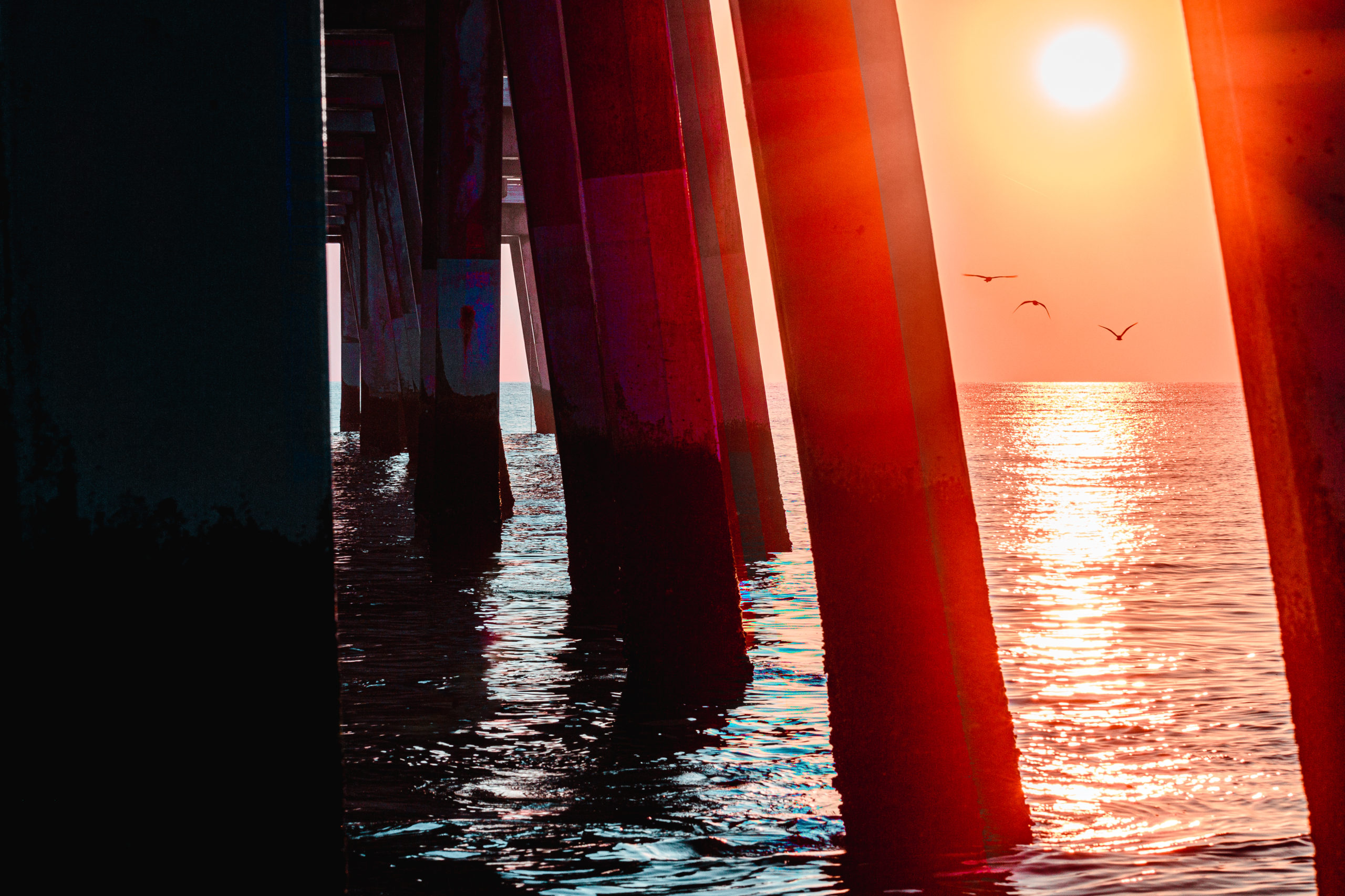

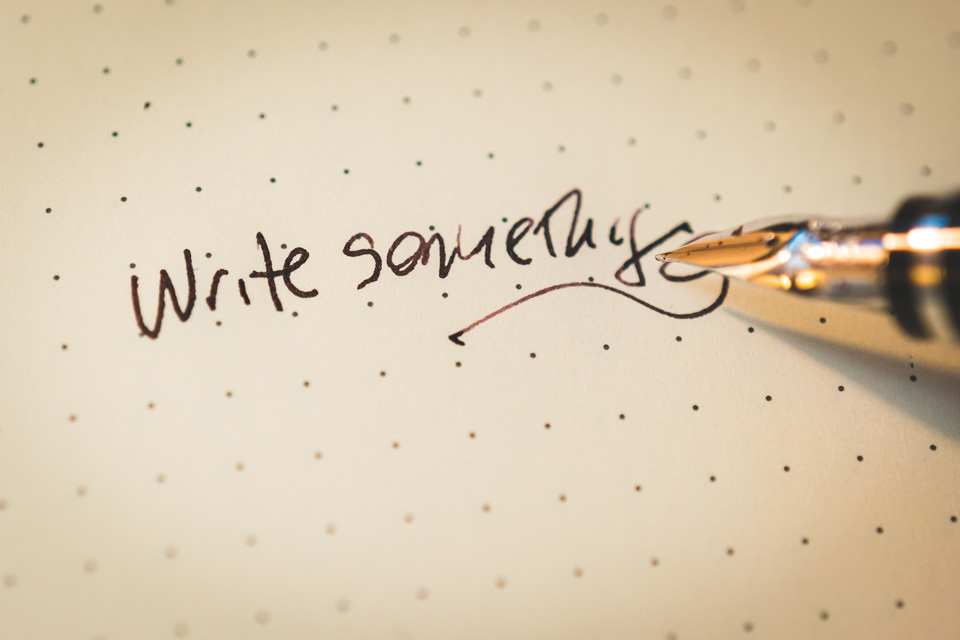

These are all some really great points! I’m happy that i’ll be moving to wordpress.org soon. I hate how limited I am on wordpress.com.
That is a good idea Bailey. I’ve been using WordPress.org for years now, various projects and can’t count how many times I’ve run across the question, “How do I move from WordPress.com to WordPress.org? Best to do it sooner than later.